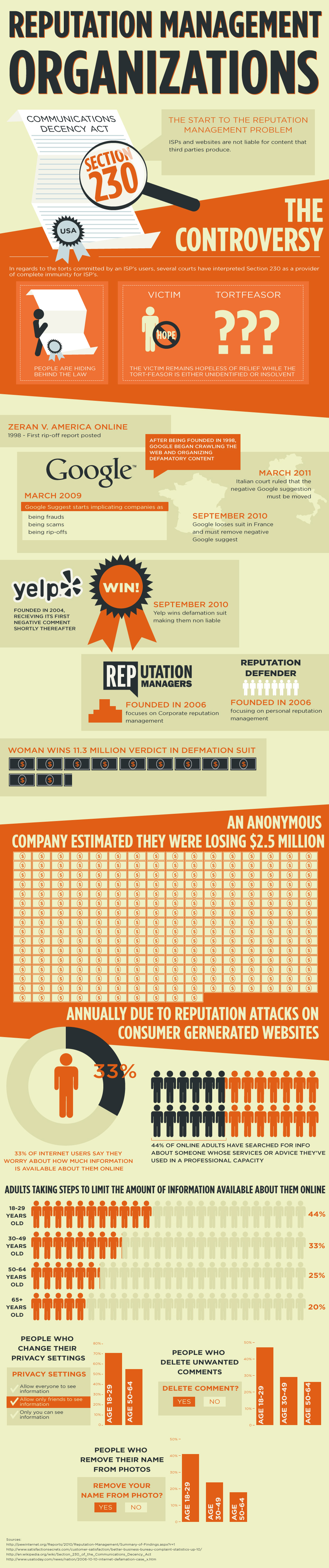SquareUp: Bulletproof Digital Company
Quality content is the foundation of all other Internet marketing. It is a fundamental component of advertising, public relations, branding, social media and website content. If it is done right, it can cause engagement at a high level. It can also be the difference between conversion and bounce.
For Internet marketers, quality content is the first priority. A recent poll shows that most internet marketing teams are well aware of this fact; 10 percent of all teams dedicate at least one full-time member of staff to quality content creation. For marketers, quality content is the top priority.
What Is Quality Content?
Quality content focuses on the user, not the webmaster or the writer. Quality content should have the following characteristics:
- Well-written—free of errors in spelling, grammar and formatting.
- Direct—captures the user’s attention within 10 seconds.
- Clear—not overly wordy or written at a high reading level.
- Focused—shows the user the benefit of reading and learning more about a product or service.
What Counts as Content?
Content is anything you release on the web. It includes:
- Web Pages—should be at least 250 words and explain its purpose clearly with the brand voice.
- Press Releases—300 to 400 words and optimized for keywords.
- Tweets—140 characters of straightforward message, links, hashtags and pictures.
- Social media—conversational tone and creative posts that drive user engagement.
- Photos and videos—today’s customers like to watch, so YouTube videos with searchable text, photos with embedded links and other visual materials make great content.
Where Should You Start?
Blogging gives website owners the opportunity to write many pages of content. A blog provides opportunities to target keywords, especially those of the long-tail variety. Users get a chance to read useful information and informative articles. Blogging is a win-win situation for everyone.
Those who blog should keep the following tips in mind:
- Keep brand voice in mind. Although you can be more opinionated or creative in a blog, do not forget you represent your brand.
- Include a call to action. Readers love to post on blogs with experiences, questions or suggestions. Give them the opportunity to participate to build user loyalty.
- Use blogging strategy. Blogging is not just randomly posting stories. You should use headers, keywords and other strategies to extend your marketing reach.
- Make it lengthy. Many marketers forget that blogging is not Twitter. Use at least 400 words for each blog to gain recognition with the search engines.
- Include pictures. Pictures drive higher user engagement with a blog.
- Use social media to promote blogs. Do not forget to promote blog posts with social media and cross-promote it within other platforms.
The best advertising strategy in the world will not save poor content. However, advertising is critical to promote good content. No matter how well-written your content is, it does not matter if no one ever sees it! Be sure to promote your content in all possible ways including social media platforms, keyword campaigns and other forms of advertising.